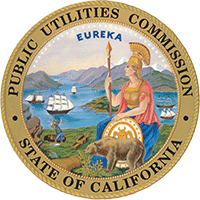Serving and Filing Proceeding Related Documents
If you have created your formal documents (e.g. motion for party status and certificate of service), the next step is to serve them on the service list of the proceeding and file them with the CPUC Docket Office.
Rules to note: Rule 1.8 (Signatures) and Rule 1.15 (Computation of Time)
How to Serve Documents in a Proceeding
- Rules 1.9 and 1.10 provide the guidelines and requirements for serving formal documents in a proceeding by mail, electronically, and other methods. Please read them to make sure you are serving the documents in the required and appropriate manner (e.g. document size is limited if serving via e-mail).
- Once formal documents are complete and ready to be served, you can use e-mail to serve them to the service list of the proceeding. Service lists of proceedings can be accessed here. To obtain the e-mails of those on the service list, go to the service list webpage and click on the "Download the Comma-delimited File." Example here. This will open a file in Excel with the e-mails of everyone on the service list. If a party or state service member does not provide a valid e-mail, you will need to ensure they receive your documents in another manner. If a person on the Information Only section does not have a valid e-mail, you do not need to serve them.
- If you would like to add or remove yourself from a service list, please contact the CPUC's Process Office at processoffice@cpuc.ca.gov and make your request by providing your name, e-mail, proceeding number, and organization you are representing (if any).
How to File Documents in a Proceeding (Tendering Documents for Filing)
- Once you have served your documents to the service list, you must tender your documents for filing on the same day you served them pursuant to Rule 1.13.It is important to read this Rule as it explains how you can tender your documents as hard copies or electronically with the CPUC Docket Office. You must tender documents for filing by the deadline date by 5:00 p.m. (PST).
- Filers are encouraged to tender documents electronically using the CPUC's online e-file system at: http://www.cpuc.ca.gov/efile/. E-filed documents must be PDF/A compliant files (please see other requirements for e-filed documents under section (b) of Rule 1.13). If you choose to use hard copies, you need to mail them to the CPUC Docket Office using the address below:
CPUC Docket Office
505 Van Ness Avenue
San Francisco, CA 94102
- Rule 1.14 explains the review and filing of tendered documents by the Docket Office. Please read this Rule to understand how documents are reviewed by Docket Office and can be accepted or rejected. If Docket Office accepts your documents and files them, they will appear on the docket card of the proceeding. This can take some time depending on the number of filings and open proceedings.
- Even if your documents are accepted by the Docket Office, the Administrative Law Judge may ask a filer to resubmit documents to address issues.
- Documents like a motion for party status require the Administrative Law Judge to issue a ruling addressing the motion. It is not the Docket Office's responsibility to address the motions and other filings.
- If you use the e-file system to tender your documents for filing with the CPUC, you have the option to receive a confirmation number upon successfully submitting your documents through the system. You are encouraged to print out this receipt of confirmation.
- If you have questions about your documents after submitting them, please contact the CPUC Docket Office at efile-help@cpuc.ca.gov or call at (415) 703-2121.
Contact Public Advisor's Office
E-mail: public.advisor@cpuc.ca.gov
Telephone: 1-866-849-8390
Other links
Main Page - Becoming a Party to a Proceeding
Step 1 - Methods of Becoming a Party - Rule 1.4
Step 2 - Creating Formal Documents for a Proceeding - Templates Provided