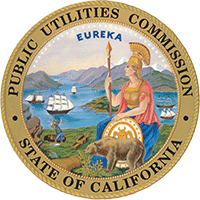Advice Letter Information
Requirements for a NEW Advice Letter
- Advice Letter - Rules for filing Advice Letters are available in General Order (G.O.) 96-B. For an example of an Advice Letter from PG&E, SCE, SoCalGas and SDG&E, view these by searching the CPUC Advice Letter database. Advice Letters must be in searchable PDF format.
- SPD Advice Letter Summary Form - Complete the AL summary form. Failure to submit a complete AL Summary Form may result in SPD Admin Unit rejecting the AL filing.
- An entity’s AL filing must be numbered sequentially, beginning with number 1 for the first AL filed. The entity may send an email to ‘TD._PAL@cpuc.ca.gov’ to verify or request information about the next available number to be used in the AL filing.
- The CPUC Utility Reference Number (will be assigned to you by CPUC SPD Admin Unit, if are a new utility) to the Advice Letter.
- Specify whether entity believes advice letter is subject to disposition by the Division or requires disposition by Resolution. See GO 96-B, General Rule 7.6 for more information. There are no Industry Rules in GO 96-B that pertain to disposition of advice letters by SPD, so no Tier designations are appropriate.
- The required fields on this form are: Company name/CPUC Utility No., Utility Type, Contact Person, Advice Letter (AL) #, Keywords, Requested Effective Date and No. of tariff sheets. Other fields are required if it is applicable to your Advice Letter.
- Service List - All AL filings (including supplements) must be served on the appropriate service list. To be added to a service list or to be removed, please email the CPUC Process Office at 'processoffice@cpuc.ca.gov'.
Requirements for an EXISTING Advice Letter
- Send documents associated with the existing Advice Letter electronically via email to SPDAdminUnit1@cpuc.ca.gov and reference the existing Advice Letter Number. Relevant documents can include supplements, substitute sheets, protests, replies to protests, comments, comments on resolutions, workpapers and all Advice Letter related documents sent to the service
list. - If filing a supplement, use the same AL number of the original filing and affix the letter "A", "B", 'C' and so on after the number. For example, if the AL is sequentially on AL 5-E, it will be AL 5-E-A [for the first supplement] or AL 5-E-B [for the second supplement, and so on].
- For PG&E, SCE, SoCalGas and SDG&E, upload the documents to our CPUC Advice Letter database, and be sure to reference the CPUC Utility Reference Number.
- Service List
Advice Letter by Category
If your Advice Letter is related to any of the following topics, please click on the links below for more information as related:
Frequently Asked Questions
- How do I check the status of an Advice Letter?
- In order to check the status of an Advice Letter, email us at SPDAdminUnit1@cpuc.ca.gov.
- How do I send confidential Advice Letters and related documents?
- Confidential documents must be sent via the https://cpucftp.cpuc.ca.gov/ (through the CPUC Kiteworks website. Entities will need to create an account to gain access to the File Transfer Protocol (FTP). Please use this Quick Start Guide.
- When submitting supplements, do I need to indicate if the supplement is replacing the original or the previously submitted supplement and original, or is supplementing the original and previously submitted supplement?
- Yes! When submitting a supplement, please indicate whether it is supplementing or replacing. In other words, please be as clear as you can when submitting your supplement by telling us exactly what it is supplementing and/or replacing.
Please remember that the supplement (and all Advice Letter material) needs to be submitted to the same service list(s) as the original Advice Letter.
Additional Utility Tariff and Advice Letter Information
Read the latest information on Utility Advice Letter Dispositions, Suspensions, Protests, and Withdrawals.
Advice Letters
- Advice Letter Suspensions
- Advice Letter Dispositions
- Advice Letters and Related Documents
- Advice Letter Summary Form - Fillable Form
Regulatory Information on Utility Websites
Visit the Regulatory pages for PG&E, SCE, SDG&E, SoCalGas and SWGas to learn more about Newly filed Advice Letters, Advice Letter statuses, and Utility Tariffs.
Please send your updated contact information to CPUC's Energy Division by filling out the Regulatory Contact Info Update Request Form.
To be added to a service list or to be removed, please email the CPUC Process Office at 'processoffice@cpuc.ca.gov'.